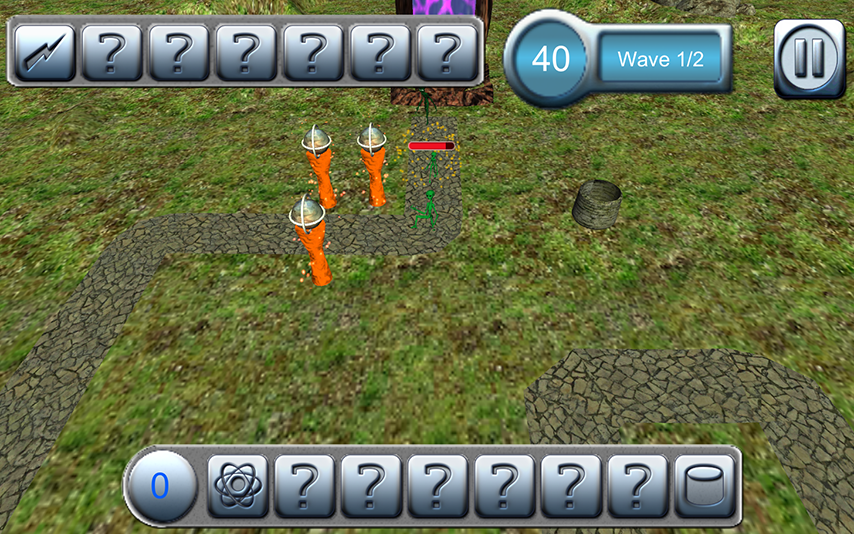Unknown Attack 2.6
Paid Version
Publisher Description
An inventor mage named Cuckoo McGoo was conducting yet another experiment when he... discovered a curious portal in the attic of his tower. Being ridiculously strong and inconveniently clever, Cuckoo realized, to his horror, that he just did a positively ghastly thing to all mankind! In order to correct this misunderstanding, the magician went to his open-air attic to study all the books on Black and White magic issued by the Celestial League University of Charlatans and Kikimores (CLUCK). Now he was ready to save the Earth from an imminent threat.
The Tower Defense style game "Unknown Attack" will allow the player to confront an army of alien invaders. Cuckoo McGoo, controlled by you, must destroy all aliens in his own territory. After that, riding on motivation by his victory, he must annex territories of neighboring planets. Good luck to you, hero!
- The game does not require donations!
- Download and play all you want!
- The game is constantly updated, all updates are included in the initial cost!
- Kid-friendly
About Unknown Attack
Unknown Attack is a paid app for Android published in the Strategy & War Games list of apps, part of Games & Entertainment.
The company that develops Unknown Attack is Easy Game Dev (EGD). The latest version released by its developer is 2.6.
To install Unknown Attack on your Android device, just click the green Continue To App button above to start the installation process. The app is listed on our website since 2014-07-06 and was downloaded 1 times. We have already checked if the download link is safe, however for your own protection we recommend that you scan the downloaded app with your antivirus. Your antivirus may detect the Unknown Attack as malware as malware if the download link to com.EasyGameDev.UnknownAttack is broken.
How to install Unknown Attack on your Android device:
- Click on the Continue To App button on our website. This will redirect you to Google Play.
- Once the Unknown Attack is shown in the Google Play listing of your Android device, you can start its download and installation. Tap on the Install button located below the search bar and to the right of the app icon.
- A pop-up window with the permissions required by Unknown Attack will be shown. Click on Accept to continue the process.
- Unknown Attack will be downloaded onto your device, displaying a progress. Once the download completes, the installation will start and you'll get a notification after the installation is finished.